l i q u i d . b r o w s i n g _ 1 . 0 |
|
| in brief. |
liquid browsing is a very important interaction technology originating from the "iworld" knowledge browsing concept. the so called "liquid 2D scatter space" is one of the many visual interactive spaces (ispaces) of the iworld visualzation modules.
|
| see it. |
a good start is to see this movie (quicktime, size: 7MB). you will see the flash prototype (see "use it") in action, which is very important because the UI is highly motion-based.  |
| feel it. |
here is a little interface example in flash, that let's you play aroud with the parameters of the "liquid"-effect: (just browse around...by klicking you can simulate a pen_pressure_change...also try different values and have a look at our curious presets ;-) this was one of our first prototypes and it was still not working too well. you will find much more advanced algorithms in some of our "use it" prototypes. |
| try it. |
to get a better felling for it you can test this flash prototype. it can read and visualize XML datasets. this example reads an XML of the 250 best movies of this planet (Internet Movie Database: IMDb). 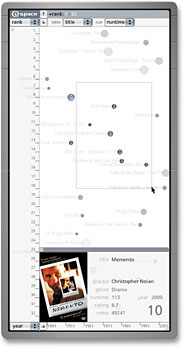 (please note: this prototype is from 2003 and is not the state
|
| use it. |
there are a lot of different liquid browsing types and application areas. one of them is the filesystem. Liquifile is available since early 2006 and is not just a prototype but a really helpful and versatile tools for everyday use.  we are using the liquid browsing possibilities in a slightly modified way here, to keep the learning curve small and offer a very finder-like behavior. you should really check it out, because it can do little wonders for you: for the first time ever you will find files that you do not know the filename of AND even no other search term you could search for within the content AND you do not remember where exactly it is located on your disk. Liquifile is the only tool in the world (as far as we know) that will help you find things like that in seconds. right now it is "mac only" but the windows version is coming... |
| cite it. |
for more sophisticated insights, download the scientific papers here: title: "mobile liquid 2D scatter spaces"
|
| support it. |
if you want to support us, please write us an email, make a paypal donation on the Liquifile webiste or buy some iSaver products (www.i-saver.de).
|
| comment it. |
if you have questions and comments, please mail to: cwaldeck at iverse.org
|
